Generally Windows Operating System Takes more than 30 seconds for completely shutdown the Computer. Many times we want to shutdown computer immediately for some reason. To do this we have directly shutdown the computer by switch off plug directly. But This way may harm the data stored on the Hard Disk and also harm the other hardware parts of the computer like motherboard, hard disk etc. Now I describe a amazing Tricks to shutdown your computer within 3 to 5 seconds without hard any stored data.To do this you have just follow these simple steps:-
Step 1: Press "Ctrl + Shift + Esc" OR "Alt + Ctrl + Delete" to open the Task Manager.Both of Short cut are used to Open the Task Manager. For More shortcut Combinations Goto on Top 10 keyboard shortcuts everyone should know
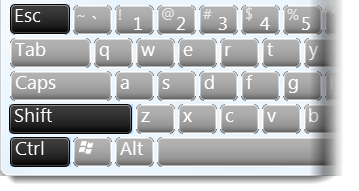
Step 2: Now Task Manager Window is Open. Next step is goto on the "Shut Down" Menu That is shows on Menu Bar of Task Manager Windows.

Step 3: Now Hold the Ctrl Key from the Keyboard and Click on "Turn Off" Option in "Shut Down" Menu. In Which you must hold the Ctrl Key till click on the Turn Off Option.

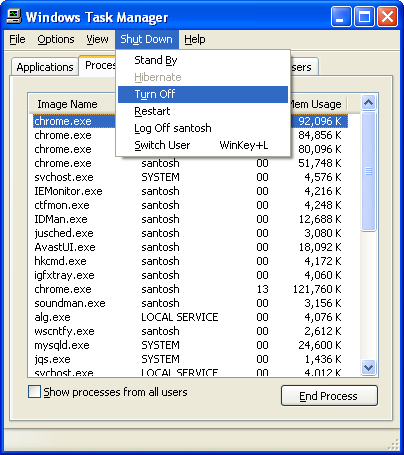
Now Just Wait ......
Finally Your Computer is Completely Shut Down with in 3 to 5 Seconds. Thanks for reading this post


No comments:
Post a Comment