Before telling this Trick, I tell a story. One day My best friend come on my room. and he want my some important software and data. He just insert his pendrive and copy data into his pendrive. I am not interested to give my personal software and data to my friend. But I am not able to say 'NO' to my friend. So I use this simple trick to prevent inserting my friend's pendrive into my PC.
If you want to disable the pen drive on your computer than follows these steps:
Disable Pen drive on a Computer:
1. open Registry Editor [run -> regedit]
After Open Registry Editor following window is visible.
2. Then goto My computer -> HKEY_LOCAL_MACHINE -> SYSTEM -> CurrentControlSet -> Services -> USBSTOR
3. On the Right side Panel Select:
Start-> Right Click -> Modify -> Value Data = 4
Now Your Pendrive is Disabled by Your Computer. If you want to again Enable Pendrive just replace value data 4 to 3. For detail study just read below-
Enable Pen drive on a Computer:
1. open Registry Editor [run -> regedit]
2. My computer -> HKEY_LOCAL_MACHINE -> SYSTEM -> CurrentControlSet -> Services -> USBSTOR
3. On the Right side Panel Select:
Start-> Right Click -> Modify -> Value Data = 3


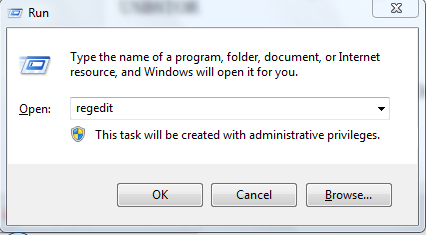



No comments:
Post a Comment